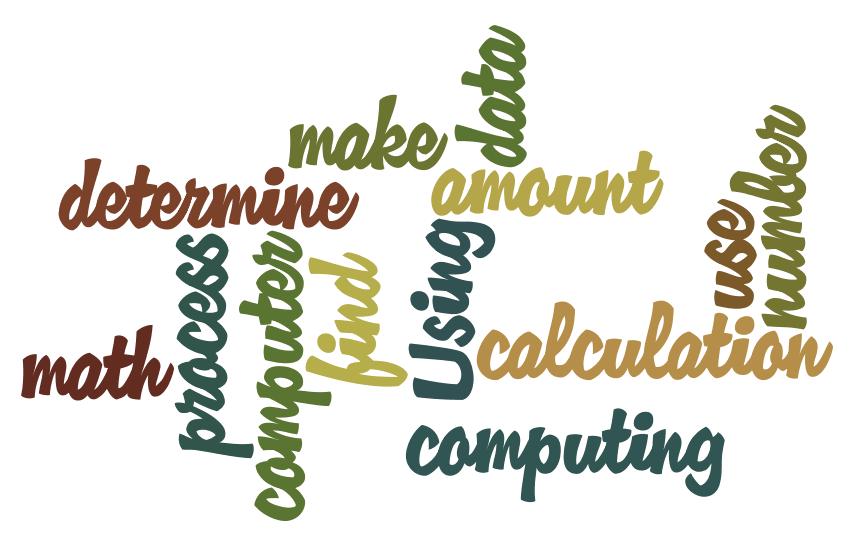2. What does the government say about our children's use of computer?
They say that children play games and surf the net for a long time and they adjust their bodies to the computer as opposed to adjusting the computer to their comfort. They say that the "one size fits all" computers force children into awkward positions. Doctors and physiotherapists are seeing more children with injuries cause by long computer use at workstations not suited for the person. They look into the children's future as to whether or not they will suffer even more pain as adults. They say that more studies need to be done on children and their ergonomics.
3. What is a PAC-MAN elbow?
A PAC-MAN elbow is a form of tendinitis that is caused by the overuse of a joystick.
4. Create a list of 5 exercises you can do to help stay healthy at the computer.
-Chair squats (stand up straight in front of your chair with three arms up straight forward. Bend your knees until you butt hits the very front of your chair. Repeat if necessary)
-Chair push-ups (facing towards the sitting part of your chair take both hands and put them on to both sides of the chair. While in that position, take a few steps back without removing your hands from the chair. Proceed as if you're doing a regular push-up)
-Chair crunches (Put your butt at the edge of the chair and lean your back. After your legs up and down and bend your knees while doing so)
-Increasing Eye Flexibility (Place your thumb 6 inches in front of your eyes. Focus on it for thirty seconds. After, focus on an object 10 feet away. Repeating this multiple times will increase your eye flexibility.)
-Shoulder circles (While sitting on your chair turn your shoulders in circles 15 times clockwise and then 15 times counter clockwise)
5. Find an ergonomic keyboard online that is less than $100 and one that is more than $100.
-Amazon.ca "Microsoft Natural Ergonomic Keyboard 4000" Price: $34.95
(http://www.amazon.ca/Microsoft-Natural-Ergonomic-Keyboard-4000/dp/B000A7Q0H0)
(http://www.amazon.ca/Kinesis-Ergonomic-Keyboard-Freestyle-International/dp/B000RB8OA0/ref=sr_1_6?s=electronics&ie=UTF8&qid=1379696740&sr=1-6&keywords=Ergonomic+Keyboard)
6. Is the iPad a good ergonomic tool?
No, the iPad is not a good ergonomic tool because it is not shaped for your hand. It is just a solid rectangle which can be hard on your hands if you use the iPad for a long period of time. Also, since the iPad is portable, this would encourage users to use it anywhere they go: on the bed, on the toilet, while watching TV, etc. Because of this, and also because it is cordless, this would also encourage bad posture because of its small size.